VideoMeet is a phenomenal indigenous software for online events and gives strength to mission of building and making use of Indian products. This application offers professional collaboration with my team members.
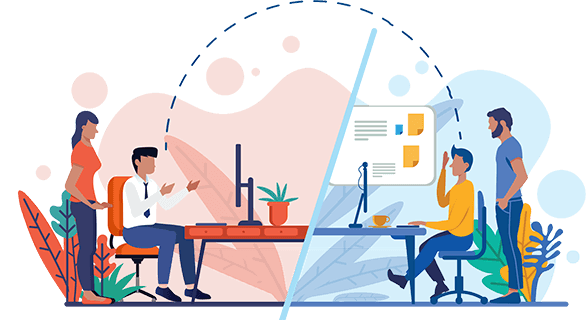
Video & Virtual Events Conferencing Platform
Videomeet, is an Indian video conferencing and virtual event built-in protection platform, with single click - fast interface, to start your frictionless personalize virtual meetings.
A way forward to work remote & stay connected over one of the best online video conferencing; from small to large, videomeet fits all business sizes, one’s large meetings, business meetings, seminars, online training programs, webinar softwares just with a single click to join. It is secure by design infrastructure, everything to anything on true to type virtual business meeting experience with self-adjusting high-definition mode on screen sharing with multi-point audio/video collaborations, where all your meetings including virtual events are encrypted in transit.
Truly an entrust enterprise platform, to empower one’s business meetings and large meetings. It is designed on the learnings on people’s in-person meetings, which were deeply evaluated, researched on requirements & basis on them Videomeet platform is designed, to provide an easy navigation, user friendly UI with highly flexible checkbox-based rulesets for the users to simply pick the required functions. The functionalities authorize the host the central power to create his meetings his way by making personal room, multiple personalize rooms, design your room / corporate branding of meeting rooms on specifications to permit / deny, set unique meeting timings for participants to join at their allocated time, enable waiting room, live streaming, co-host / moderator to supervise large size meetings to record, stream / playback for participants to view later.
One can Videomeet over Google Chrome, Mozilla, Microsoft Edge, with single click to join and to create your personal meetings, a three-step login to create your secure account & become host. For Android & IOS mobile devices, the app can be downloaded from play store & App Store.
Meeting sharing your entire screen, tab, a locally stored video, doc files, web content are easy at hand. Host being the creator of the meeting can mute, un-mute, able & disable participants’ ability to share their screen and can live steam on various social platforms. On Free / Basic accounts, screen sharing is set to only Host by default, where in Webinar the host can assign his right to co-host / moderator to manage the meeting, panelist can share their screen and attendees are in viewing position.
 Personal Room
Meeting & Chat
Personal Room
Meeting & Chat  Branding
of Rooms
Branding
of Rooms  Recording &
Playbacks
of Meetings
Recording &
Playbacks
of Meetings  Live
Streaming
Live
Streaming  Conference
Conference
& Webinar
 Download About VideoMeet
Download About VideoMeet


















