

Remember the days of grainy conference calls and pixelated faces on tiny screens? Video conferencing has come a long way!
The development of video conferencing software has led the way to revolutionize how we communicate and work. Thanks to video conferencing tools, there are no more rigid schedules, high-priced travel, and rough communication while working with others from different continents. People can communicate safely and suitably through virtual and remote meetings.
Video conferencing is more than just a convenient tool for communication, with its advanced and beneficial features it helps to build meaningful connections with people. Setting up high-quality video conferences generates team collaboration, which leads to an enhanced workforce while being more productive.
In this blog, we will see the world of video conferencing, looking into its past, present, and future. From its origin to its advancements, we will examine how video conferencing has shaped communication and collaboration.

Traditional video conferencing solutions have evolved a lot in facilitating remote communication and collaboration, because you are now able to interact and share content with anyone virtually, regardless of their location.
But, when it comes to delivering content, traditional video conferencing tools often fail to uphold the expectations of their audience, which leaves the audience unsatisfied and looking for alternative options.
Here's a glimpse into some of the limitations of traditional video conferencing tools in terms of content delivery:
While sharing large files you often require third-party tools or cloud storage integrations. This disrupts the flow of meetings and can be frustrating for participants.
Sharing just a single screen limits engagement and often fails to capture the full context of a presentation or document. Annotating shared content in real-time can also be clunky and restrictive.
While some platforms offer basic document editing, real-time co-creation, and collaborative brainstorming are often missing. This hinders effective teamwork and knowledge sharing.
Traditional video conferencing lowers quality of presentations to static slides or screen shares. Lack of interactivity and audience engagement can make presentations dry and monotonous.
Recording meetings are often an afterthought, with limited control over recording quality and playback options. The inability to easily revisit key points or share recordings with absent participants hampers knowledge retention and accessibility.
These limitations highlight the growing demand for robust content delivery features within video conferencing solutions. Users want platforms that seamlessly integrate:
Drag-and-drop file sharing within the video conferencing platform, with options for real-time progress tracking and in-meeting file previews.
The application allows multiple screen sharing or choosing specific areas to collaborate, and enables the switching between presenters effortlessly.
This means you can edit the documents, whiteboards, and presentations at the same time as others. It allows better communication and coordination resulting in more productivity.
Interactive resources like quizzes and polls can help give a clear idea about the topic to the audience.
A recording tool that offers fine-tuned control over audio settings, featuring advanced options for varying the length of the recording, choosing which speakers to capture and even marking up important points. Easy playback features with timestamps, search functionality, and shareable recording links.
Traditional video conferencing tools can improve collaboration and team productivity if their limitations are addressed and if they have robust content delivery features.

Today, where keeping the attendees entertained and involved is the key priority. With the help of modern video conferencing tools, your meetings are no longer going to be monotonous and boring. They will become more interactive as well as engaging and informative.
Modern Video conferencing platforms have so many features such as real-time polls and quizzes, interactive whiteboards where you can brainstorm stuff, and also it provides integration to many other popular platforms such as YouTube and Facebook for external content like webinars and tutorials.
These tools are very user-friendly and the process of integration is pretty simple enough that even people with non-technical backgrounds can integrate them with other platforms.
Ditch the slide deck and embrace polls, quizzes, and live annotations that spark discussion and keep everyone engaged.
Brainstorm and collaborate in real-time on a virtual whiteboard, bringing ideas to life with shared edits and annotations.
Access and share presentations, documents, and even video tutorials from platforms like YouTube, Facebook, or Udemy, enriching your discussions with diverse perspectives.
Share your screen, highlight key points, and co-pilot applications, fostering collaborative problem-solving and deeper understanding.
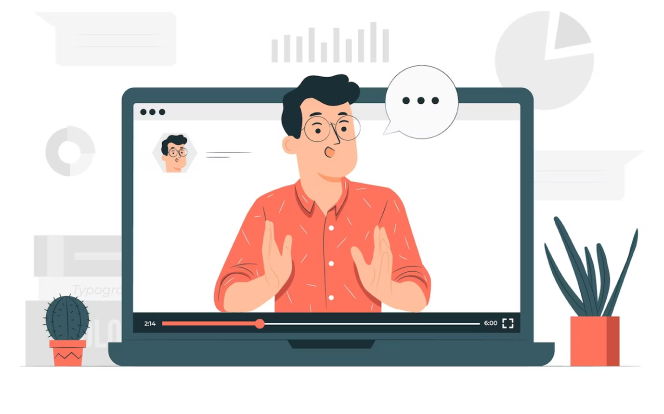
By combining content delivery and video conferencing platforms, we can create efficient ways of communicating and willingness to share information, which increases productivity, while keeping things cost-effective. It's a great step towards connectivity accessibility for everyone.
So, no more clunky transitions between platforms, hunting for the right document to share, or suffering through laggy screen presentations.
Interactive elements break the monotony, encouraging active participation and knowledge retention.
Leverage diverse content sources to cater to different learning styles and preferences, expanding your audience and impact.
Shared whiteboards and content libraries turn passive viewers into active co-creators, building stronger teams and fostering innovation.
Eliminate the need for app switching and juggling multiple platforms, streamlining your presentations and collaboration efforts.
By integrating content delivery into your video conferencing platform, you're not just delivering information - you are improving collaboration, and creating truly immersive learning and communication experiences.
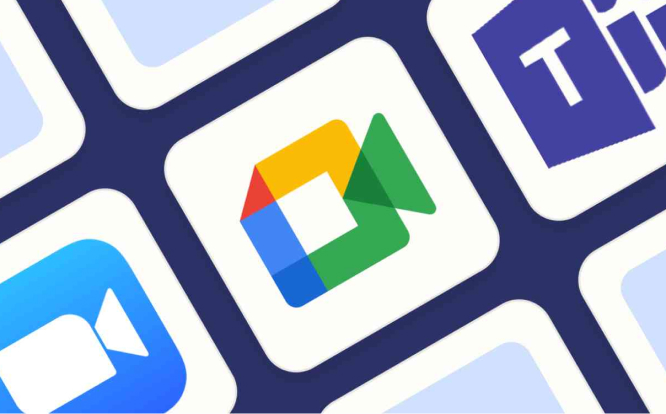
It can be really difficult to choose a video conferencing platform when you need one that has built-in features for delivering content. Don't worry, knowledge is power!
Let's just look over the top candidates:
Videomeet: With videomeet's playback recording feature you can always review pre-recorded presentations, meetings, and lectures and even have brainstorming sessions whenever and wherever you want.
Customizable meeting rooms are a great addition to your online meeting because they allow you to personalize the space and make it more welcoming. This is a great way to encourage collaboration and teamwork among participants.
Need to host online classes? Well, the video conferencing platform has a lot of cool features, like screen sharing, conducting polls, and having break/waiting rooms, that make it helpful for teachers during online classes. Videomeet's simple and easy integration with other platforms like YouTube allows you to conveniently share recorded videos or meetings.
Zoom has a powerful content delivery system with screen sharing, whiteboard annotations, and file sharing. Its polling and Q&A features make it ideal for interactive sessions.
Google Meet: Google Meet's Simple and intuitive interface and integration with Google Workspace make it perfect for quick catch-ups and team collaboration. However, advanced content delivery features like recording and breakout rooms are reserved for paid plans.
Webex is primarily focused on serving enterprise-level customers, providing them with features that guarantee the security of information. It further includes advanced features to deliver content in a more efficient and useful way like recording transcripts and providing captions. Its features like virtual whiteboards and file co-editing help in seamless collaboration and project coordination. Nevertheless, the high price may discourage small enterprises from purchasing it.
It is important to figure out your specific requirements and budget before settling on the best Video conferencing platform. While making a choice, keep in mind aspects such as ease of use, features for content delivery, security, and the availability of integrations. By keeping in mind the key features in video conferencing tools, you can compare and evaluate which tool will serve you better in your online meetings.
With Videomeet, you can present, collaborate, and connect effortlessly. Its user-friendly interface allows you to make the most out of online meetings.
Videomeet's playback feature lets you incorporate pre-recorded segments into your live presentation, adding more depth to your storytelling. Now you can showcase your creative talents! Develop personalized meeting areas depending on brand identity, style, and organizational culture, to achieve a sense of belonging and increase participants' involvement in the meetings. Videomeet makes online classrooms more interactive and fun, you can make your virtual study area more engaging and motivating, improving the experience of studying.
The free trial of Videomeet is a great opportunity for everyone to experience the effectiveness of a virtual meeting platform.
Let's redefine virtual meetings together. Meet videomeet your partner in creating a fun and effective online event.